lines & circles
Our ProgramsAutocad 2D & 3D
You can design and annotate 2D geometry and 3D models with solids, surfaces and mesh objects with ease.
Automate tasks such as comparing drawings, replacing blocks, counting objects, creating schedules and more can be done.
Revit Architecture
Autodesk Revit allows architects, engineers and construction professionals to:
- Model shapes, structures and systems in 3D with parametric accuracy, precision and ease.
- Streamline project management with instant revisions to plans, elevations, schedules, sections and sheets.
- Unite multidisciplinary project teams for higher efficiency, collaboration and impact in the office or on the construction site.
Fusion 360
Fusion 360 is a cloud-based 3D modeling, CAD, CAM, CAE, and PCB software platform for professional product design and manufacturing.
- Design and engineer products how you want to ensure aesthetics, form, fit and function
- Engineer, design and create anything with comprehensive electronics and PCB design tools
- Save time and money and get quality parts out the door faster
Inventor
Inventor 3D CAD software provides professional-grade mechanical design, documentation and product simulation tools.
-
Powerful blend of parametric, direct, freeform and rules-based design capabilities.
-
Integrated tools for sheet metal, frame design, tube and pipe, cable & harness, presentations, rendering, simulation, machine design and more.
-
Trusted DWG compatibility and powerful Model-Based Definition capabilities for embedding manufacturing information directly in the 3D model.
Revit Structure
You can model 3D concrete reinforcement in an advanced BIM environment and create detailed reinforcement designs and shop drawing documentation with rebar bending schedules.
You can create more accurate, detailed documentation of steel and concrete designs. Model elements are direct presentations of information from the building database.
Insight
Insight empowers architects and engineers to design more energy-efficient buildings with advanced simulation engines and building performance analysis data integrated in Revit.
It visualize and interact with key performance indicators, factors, and ranges to help make better design decisions.
Navisworks
Navisworks combine design data created in AutoCAD, Revit and other applications with models created by other design tools and view these files with Navisworks Freedom viewer software. NWD files viewed with Navisworks Freedom give users equal access to explore and experience whole projects.
- Simplifies opening of NWD and 3D DWF files
- Enables viewing of model hierarchy, object properties and embedded review data, including viewpoints, animations, redlines and comments
- Includes full set of navigation tools, including Walk, Look Around, Zoom, Zoom Box, Pan, Orbit, Examine, Fly and Turntable
- Supports real-time display of materials and lighting
The Navisworks creates compressed, more secure NWD format files. It is a practical solution to streaming large CAD models, NWD files require no model preparation, third-party server hosting, setup time or ongoing costs.
Revit MEP
Revit MEP streamline the engineering design process with Revit. It Co-ordinates and communicates design intent in a single model before construction begins.
Revit MEP conduct simulations and interference detection early in the design process and also use conceptual energy analysis data for engineering-driven calculations.
Revit MEP helps to design, model and document building systems in the context of a full building information model, including architectural and structural components.
Simulation
BIM 360
BIM 360 is a cloud-based design collaboration software solution that enables teams to:
-
Organise project data, democratise access and connect teams
-
Improve project visibility to deliver projects on time
-
Work together on increasingly complex projects
-
Co-author in Revit, Civil 3D or Plant 3D
3DS MAX
3ds Max professional 3D modelling, rendering and animation software enables you to create expansive worlds and premium designs.
-
Breathe life into environments and landscapes with robust modelling tools.
-
Create finely detailed designs and props with intuitive texturing and shading tools.
-
Iterate and produce professional-grade renders with full artistic control.
Infraworks
InfraWorks conceptual design software helps you model and understand design projects, in context. Use it to:
-
Aggregate volumes of data to generate information-rich context models
-
Streamline processes with conceptual design tools that incorporate engineering principles
-
Use compelling visuals to evaluate your designs and clearly communicate intent to stakeholders
Fabrication
Fabrication ESTmep, CADmep, and CAMduct software provide an integrated set of tools for MEP specialty contractors. Estimate, detail, and drive fabrication at LOD 400 for mechanical building systems with tight integration to BIM and CAD design workflows and deliverables.
-
Use manufacturer-specific content to generate better estimates
-
Create more accurate detailed models for installation
-
Produce sheet metal for fabrication
Civil 3D
Autodesk Civil 3D design software empowers civil engineers to meet complex infrastructure challenges in a 3D model-based environment.
-
Accelerate design and documentation
-
Advance design automation
-
Improve collaboration and coordination
Eagle
EAGLE is electronic design automation (EDA) software that lets printed circuit board (PCB) designers seamlessly connect schematic diagrams, component placement, PCB routing and comprehensive library content.
Alias
Alias is design software that lets you create products and improve processes with a single design pipeline.
-
Seamlessly collaborate across different workflows and disciplines.
-
Increase productivity and eliminate the need to toggle between siloed systems.
-
Use a single software source for design from concept through production surfacing.
Recap Pro
ReCap Pro software helps designers and engineers capture high-quality, detailed models of real-world assets. Use ReCap Pro to:
-
Understand and verify existing conditions and as-built assets to gain insights and make better decisions
-
Deliver a point cloud or mesh in support of BIM (Building Information Modelling) processes and collaborate across teams with real-world context
-
Survey, plan, construct and renovate building and infrastructure projects.
Electrical Cad
Choose from an extensive library of easy-to-use, colorful, and customizable electrical symbols to use in your projects.
Save time with enhanced automation, allowing for automatic numbering of wires and generation of component tags.
Simplify your electrical design with Circuit Builder. Access prepopulated data to build and annotate a sampling of motor control and power feed circuits.
FormIt
FormIt Pro is 3D sketching software for capturing your best ideas.
-
Create design ideas anywhere—on desktop or tablet, with mouse or stylus.
-
Go from concept to execution with sketch-to-BIM workflows and native Revit integration.
-
Sketch in material context and draw insights with site and analysis workflows in InfraWorks and Insight Energy Analysis in the AEC Collection.
Robot Structural Analysis
Robot Structural Analysis Professional is structural load analysis software that verifies code compliance and uses BIM-integrated workflows to exchange data with Revit. It can help you to create more resilient, constructible designs that are accurate, co-ordinated and connected to BIM.
Mechanical Cad
Produce accurate drawings with standard components to support ISO, ANSI, DIN, JIS, BSI, CSN and GB standards. Create and save custom content through the Content Manager, which enables you to add a part or feature to a content library.
Save time with commands that create mechanical layers—so you don’t have to do it manually.
Use commands to automate mechanical engineering tasks and simplify your work. Gain more control over BOMs, part lists, associative balloons and part reference.